For Temporary, Contract, Part-Time and Casual Workers
Share your latest availability with all your agencies, employers & business hirers for more job offers
Try Updatedge with your contacts
Apple App Store OR Google Play
Free to use with any contacts -Your choice
Create your network of contacts for job offers
Update all your contacts with your latest availability
Enjoy no more emails, texts and calls wanting to know when you’re available
Is updatedge right for you?
Earn more, from better work, & greater choice
Chat directly with your contacts
Why use updatedge?
To earn more, by keeping contacts aware of your availability
When people know you are available, you get more offers
What does it cost?
Free to use
Contacts see your availability instantly, to send offers & chat for free too
Easy to use
Get started
Add your email address
Add contacts to share with
Select days your are available or unavailable
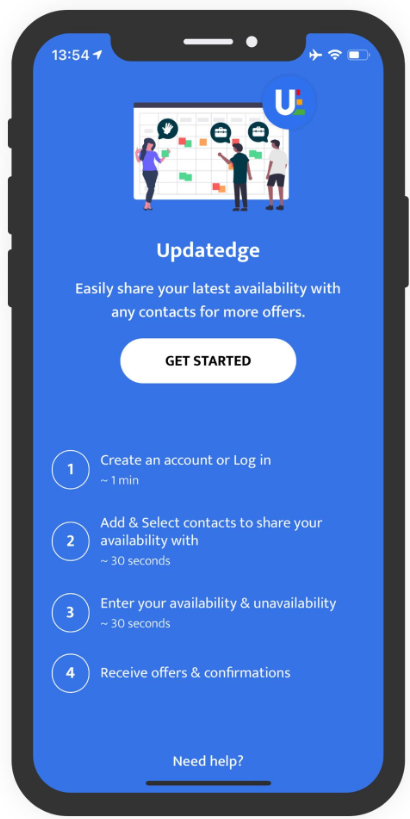
Get More Job Offers
More contacts = More Offers…
The larger your network the more offers you will get
Keeping your schedule accurate gives your contacts confidence you are available
See What Users Are Saying
Supply teacher
I’m earning more. I no longer get endless text messages, emails, calls asking when I’m available from my three agencies.
I’m getting more supply teaching assignments from my agencies.
Education recruitment consultant
Managing hundreds of availability updates was very time consuming
I now get availability updates instantly into our CRM system
I am filling assignments quicker, and more often too
Top Tip: Share Often To Get Most Benefit
Use updatedge regularly to reassure your contacts about your availability to get more job offers.
Last Updated
Every time you share your availability all your contacts can see when you last updated
Share Often
The more often you update your schedule the greater the confidence your contacts have to offer you opportunities.
Confidence Score
When you’ve just shared, your availability confidence score is at 100%.
Keep you score high
Try Updatedge with your contacts
Apple App Store OR Google Play




